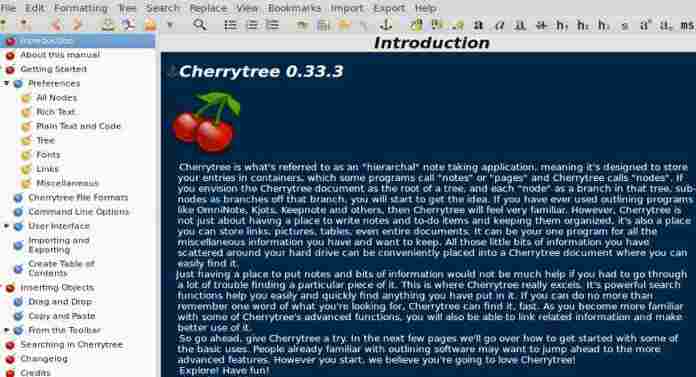There’s no greater pleasure in life than to get a free app built with great love and care.
Like everyone else in the world, I too thought my productivity would soar into the stratosphere if only I got myself a good notes app.
Since I was loath to spend any money on the app let alone paying a monthly subscription fee (no way Evernote), I looked for a free notes app.
Cherrytree – A Blessing
Lo and behold, I stumbled upon Cherrytree (a huge Thank You to developer Giuseppe Penone).
Cherrytree is a hierarchical notes application which means your notes (or nodes as Cherrytree calls them) can have sub-notes (or sub-nodes).
A big plus of Cherrytree is that it lets you retain your notes in plain text or rich text. You can even change a plain text note into rich text and vice versa at any time.
The advantage with rich text is that it comes with spell check and formatting options like text color, background color, bold, italics and text justify.
Cherrytree will allow you to insert codeboxes, files, links, timestamp, images, a gazillion special characters and more.
Hey, you can even insert a hyperlink, file, folder or a node.
Cherrytree works on different operating systems including Linux and Windows (sorry Apple fanboys, it’s not available for the Mac).
Besides English, Cherrytree is available in French, Russian, Chinese, German, Czech, Armenian, Spanish and a bunch of other languages.
Before concluding, I will confess that despite the marvels of Cherrytree and a bunch of free do apps, my productivity remains pitiful, output embarrassing, work habits slovenly and lethargy legendary.
But I diligently make my notes in the fantastic Cherrytree app. 😉